Nowadays, Email makes our job easier and faster. We can send information to other only a few second. If you want to send something to Abroad quickly, you can do it by EMAIL.
In this post, i want to share how to create a gmail account. EASY STEPS!!!
Do you want?
Let's make it
First, you need computer, internet access and web browser like mozilla firefox, opera, or google chrome.
Second, click on search engine and write www.google.com on it, and clik on create account
Third, you must fill information on it. Write your name, your username, your password, your birthday date, gender, and your mobile phone. You need unique username, if not, your username will be rejected. You can combine letter and number on it. You should create password that can be remember it easily. Password must be eight character.
Fourth, after you fill all the information that asked, click next step. You will be asked to verify and received google privacy. Click on I Agree
You have an email now guy... ^_^
If you have any trouble create a gmail account, you can ask it on the comment below.
Thank you for your visit ^_^

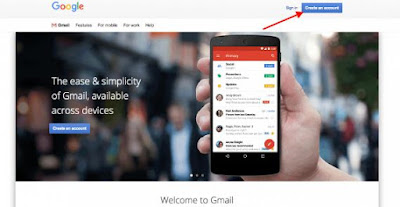
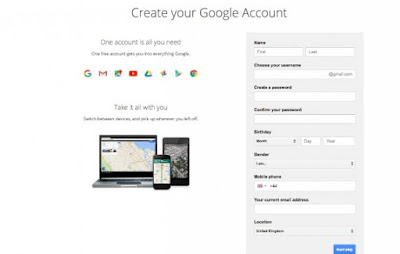






0 comments:
Post a Comment